Fostrian 1.3 released today with a couple of improvements and new data types.
Newest of them are:
- Bytes
- Signed Bytes
- Decimal
- DateTime
- TimeSpan
- Byte Array
Get Fostrian
- NuGet (recommended)
- GitHub Releases
Also read: How to use Fostrian
Fostrian Viewer
Fostrian Viewer, the cross-platform desktop application to view and edit Fostrian files and convert from/to XML gets a new UI design. It used to have just dark mode but now you can change it in the settings menu. Also, the top bar is move to right panel and now you can open more files with tabs. Also, Fostrian Viewer does show RAM and CPU usage at the bottom now.
Here’s a comparison of both the old UI (right) and the new UI (left).
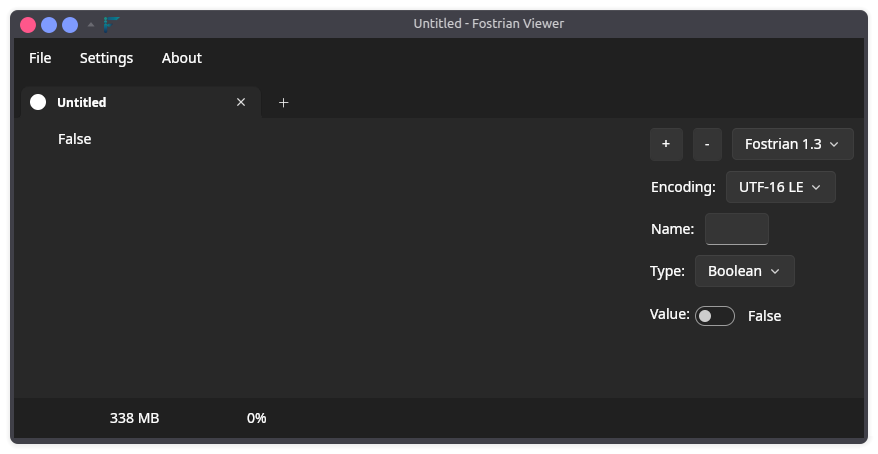
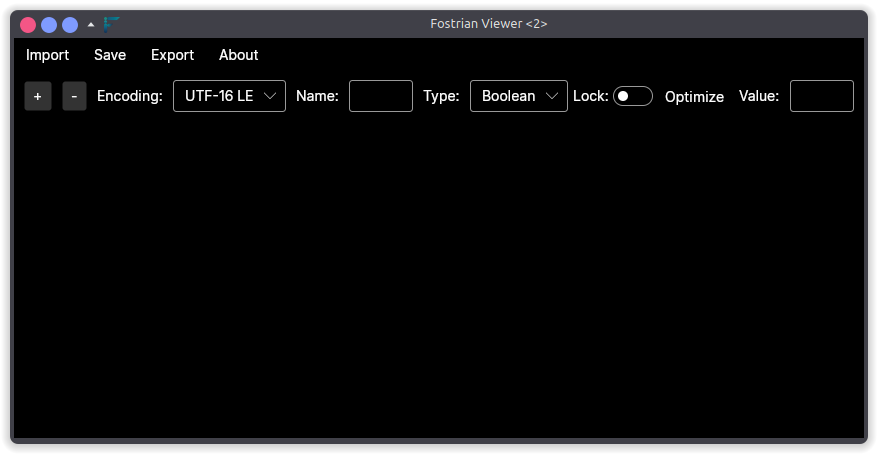
FAQ:
Q: Does Fostrian 1.3 support Fostrian 1.2 or 1.1 files?
A: Yes.
Q: Does Fostrian 1.3 support Fostrian 1.0 files?
A: No. Fostrian 1.0 is abandoned due to critical errors in it’s code and not having a version system.
Q: Does Fostrian 1.2 or 1.1 support Fostrian 1.3 files?
A: No, it is impossible for it to predict the future.
Q: Do I really have to update to Fostrian 1.3 if I already use Fostrian 1.2?
A: You can still stick to Fostrian 1.2 until 25 May 2024. However, we recommend upgrading to Fostrian 1.3 as they are binary capable and newer versions always will support 1.1 or 1.2 file formats.
Q: Which programming langauges are supported?
A: Fostrian is a .NET library, so in natural; Visual Basic .NET, C# and F# are supported. Currently there are no libraries for other languages but in the future we might bring Fostrian to more languages while also bringing additions to Fostrian.
Q: How do I view or edit Fostrian files?
A: With Fostrian Viewer.
Q: Would you let others to use Fostrian?
A: As long as you mentioned that you use Fostrian (so people wouldn’t think you are storing it in a proprietary format you invented and get mad at you or you aren’t stealing my “hard work”) you can use it in whatever you want.