Surf the universe.
Enhanced web browsing experience with Yorot.

Latest News about Yorot

Apps!
Yorot comes with an app system which includes several default applications such as Calculator, Calendar, Terminal, Notepad, File Manager and more! You can also download new apps from the store bundled with browser itself.

Easy, Fast and Feature-full
Yorot designed to be easy to use, takes small portion of system resources to be fast and light and even can add new features without any problem.
Super Light
Yorot uses least resources while running.
Yorot’s system requirements are:
HARDWARE
Processor:
– SSE3 support
– 1GHz or more
RAM: 1GB or more
Storage: At least 300MB space on main drive
SOFTWARE
.NET 6 or newer
(Self-contained packages don’t require a .NET installation)
OPERATING SYSTEM
- Windows: 10 1709 or newer
- Ubuntu: 16.04 or newer
- Linux Mint: 18 or newer
- RHEL/CentOS/Oracle: 7 or newer
- Fedora: 32 or newer
- Debian: 9 or newer
- openSUSE: 15 or newer
- SLES: 12 SP2 or newer
- Alpine: 3.10 or newer
- Arch-based: Supported
Customize it like it’s yours.
You can customize Yorot as much as you want with these:
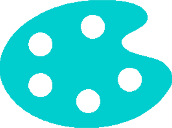
Themes
You can create them from Yopad, apply them from Settings and you also can download new themes from the store.
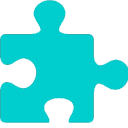
Extensions
You can enhance your browsing experience as much as you want, you can even create new extensions using Yopad and download new ones from the store.

Languages
You can create new languages from Yopad, apply them in Settings and download new languages from the store.
Want to try it out?
