Backup everything
Blueway is an advanced backup creation/restoring application that you need.

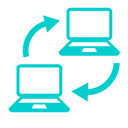
Moving to another computer?
Blueway can auto-detect and install every application that it backed it up and install it into any system with all data, it also can find & install them online.

Easy, Fast and Feature-full
Blueway designed to be easy to use, takes small portion of system resources to be fast and light and even adds new features without any problem.
Latest News about Blueway
Super Light
Blueway uses least resources while running.
Blueway’s system requirements are:
HARDWARE
Processor:
– SSE3 support
– 1GHz or more
RAM: 1GB or more
Storage: At least 100MB space on main drive to operate, might require more on backing up/restoring
SOFTWARE
.NET 6 or newer
(Self-contained packages don’t require a .NET installation)
OPERATING SYSTEM
- Windows: 10 1709 or newer
- Ubuntu: 16.04 or newer
- Linux Mint: 18 or newer
- RHEL/CentOS/Oracle: 7 or newer
- Fedora: 32 or newer
- Debian: 9 or newer
- openSUSE: 15 or newer
- SLES: 12 SP2 or newer
- Alpine: 3.10 or newer
- Arch-based: Supported
Customize it.
You can customize Blueway as much as you want with these:
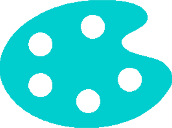
Themes
You can simply create and apply them from the settings and you also can download new themes and apply them by just opening them with Blueway.
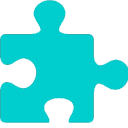
Extensions
You can enhance Blueway as much as you want, you can even create new extensions or install them by opening them with Blueway.

Languages
You can change Languages in the Settings menu and install them by opening them with Blueway.

Send to the clouds
Blueway can backup to any cloud service and also can recover from that service.

Something that should be free
Blueway is 100% free and open source project, meaning that you and everyone don’t have to pay for it to use and can look at the source code.
Want to try it out?
